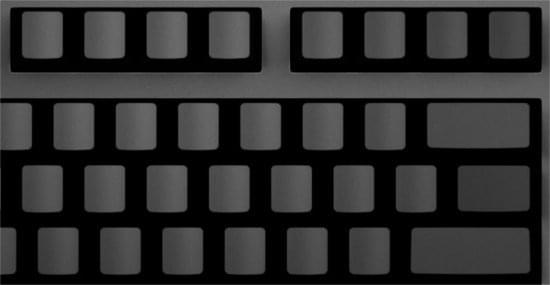
Blank keyboards (like the Das Keyboard pictured above) are quite popular. The supposed benefit is that it will make your typing better because you won’t end up looking at your keyboard as you type. I’ve seen a few people use such keyboards.
For anyone who types well enough though, this isn’t very useful. A good typist should not be looking at their keyboard anyway.
I get more distracted by the text on screen than the keys on my keyboard. Reading what I’m writing as I’m writing it tends to break my flow.
Typing mistakes also distract me: if I see a typo, I have to fix it immediately. This often leads me to polishing my writing as I write it, at the cost of losing my train of thought.
The best way I’ve found to overcome this is to write into the void—write without getting any visual feedback of what's happening on-screen.
Typing without visual feedback is meditative—it’s as if I've closed my eyes and there straight line between my thoughts and my writing. Some of the best writing I’ve done was done this way1.
There are distraction-free text editors that are supposed to help you do something similar. One example is the TypeWriter mode in Ulysses. Most of these apps don’t go far enough though—text is greyed out but not invisible.
Dumb solutions work better than a dedicated app.
-
If you're on a macbook and using the built-in display, you can actually take the brightness down all the way to zero. This gives you a perfect black box to pour your writing into!
-
With external monitors, it’s hit and miss. My current monitor for example does not allow setting brightness to zero. I just end up changing the size of text to a super tiny font on Emacs and keep typing.
This is my most effective writing hack. I haven’t seen anyone else do something like this though. If you give this a shot and it works for you, do let me know.
Footnotes
-
I’m talking about first drafts of my writing. Once written, a heavy editing pass is definitely required. ↩